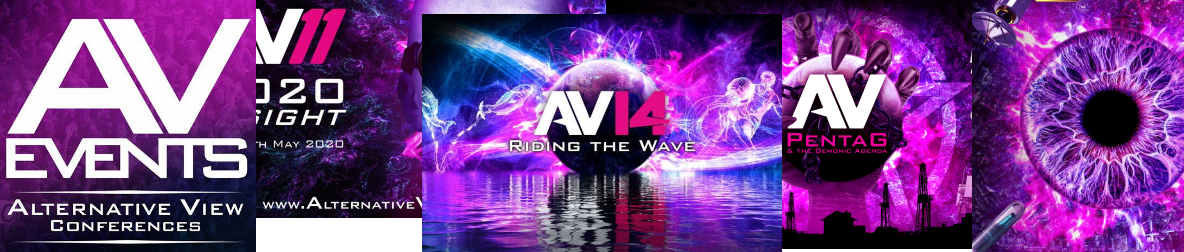
AV Help & Guidance
On this page you will find answers to the most common live stream and pay to view questions.
I Don't Have or Want a PayPal Account
You do not have to have or set up a PayPal account to make a purchase. PayPal do not make it easy and for some reason the option to simply pay by card sometimes shows and other times it does not.
Initially please try on a different device. If you still have no luck please contact us and will send you a direct payment link and access code for live stream or on demand content.
I Paid But Never Received a Confirmation Email
Once you have purchased a ticket the system automatically sends out a confirmation email with a ticket code/password in it. If you have not received it within 15 minutes please check your spam folder as the automatic purchase confirmation emails can often end up there.
Please note: The confirmation email with your access code/password is NOT from PayPal. You should get a ticket confirmation email with your access code/password AND a PayPal payment confirmation email.
After checking your spam folder and waiting 15 minutes if you still have not received your access code/password email please contact us and let us know.
I Don't know Where to Enter My Ticket Code
Any of the video players on this website have a box at the bottom where you can enter your access code/password. The box is labelled ALREADY HAVE A TICKET. There is a green enter button next to the box. The main player is on the home page of this website. There are other players throughout the site. They all allow you to enter your code and watch the event.

I Can't See a Video Player
The player works in modern browsers. If you have an old or ancient browser it will not load. We have tested the player in the latest versions of all the major browsers. It works fine in Microsoft Edge, Firefox, Waterfox, Chrome, Opera and Safari.
I Can See the Player But No Password Box
You may have already entered your access code/password and be logged in. Once logged in you will see an event offline message in the run up to the event. This will change to music 15 minutes before the event starts and you will see video playing when the event has commenced.
I have Video But No Sound
Make sure you have the sound turned up by using the button on the bottom of the player.
The Video Keeps Stopping and Starting
You will need a decent internet connection speed to view the conference. If yours is too slow the stream will stop and start. This is called buffering. Please take this in to consideration before purchasing a ticket.